As I mentioned the other day, I am the proud owner of a new laptop. It has been a long time in the making, but finally I can finally do some writing wherever I want, and not have to type it up later. So far it has been working out really nicely. What I haven’t mentioned before is that the laptop is running Windows Vista. Now, I’m not one to be an early adopter for anything made by Microsoft, but it came with the laptop. That said, I really like Vista so far, except for a few gotchas.
First of all, though, the new look and feel are great. There are some new desktop backgrounds that come with the operating system that are just gorgeous. Also, if you have the proper graphics card and such (I do), you can run a version of Vista that includes Windows Aero which has such features as translucent windows and Window Flip 3D. See the pictures below.
Pretty cool, huh? Unfortunately, there is a problem. Some applications disable Windows Aero. For example, if you use applications such as QuickTime or iTunes, Windows automatically disables Windows Aero, which means no more translucent windows and no more Flip 3D. The bad thing is that Windows will disable Aero, in my experience, even if you don’t know you are running one of these programs. The program could be one of those that are executed on start-up without your knowledge (I discovered MSConfig yesterday, which helps with this) and completely disable the bells and whistles features that make Vista so visually appealing. Now, I’m pretty sure I can work around this, but I’m not so sure the average user will be able to.
********************UPDATE****************************
According to the author of the blog I cited in this article, Apple in particular has updated iTunes and QuickTime to play nicely with Vista, so Aero is not disabled. Here is his post on this subject.
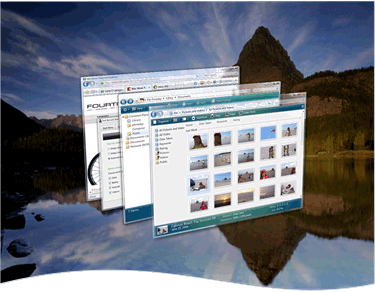

Since, I don’t know your email address you will have to settle for a virtual hug.
>>>HUG
🙂 A comment is just as good!
Wow, that looks amazing. I love the background, and the way the windows can stack up. I’m probably running Windows Geriatric. I haven’t checked. But there’s always a bug, isn’t there? I hope you can sort it out.
Well, good. 🙂
Now, I’m going to drool over your new laptop.
Am avoiding Vista for as long as I can. I may even go for an iMac.
BTW, what’s with all the hugs?
I’ll be avoiding Vista … forever … if I can. I mainly use Linux anyway, there are only a couple of things that I need Windows for, otherwise I’d get rid of it altogether.
Hey, congratulations on the laptop. Aren’t they just wonderful? 😀
The Harbour Master – I made a comment on her blog about needing a hug because she was saying she loved all her readers. I guess you had to be there 🙂
I think Vista is a step up from XP, especially their new search and built in “Tags”. I would go with a Mac, but they are so darn expensive.
Karen – thanks!
Helen – I got it figured out. Quicktime was the culprit.
The post on my blog that you linked to from last year has some information that is now out of date. The latest versions of iTunes and Quicktime no longer have the side-effect of disabling Aero. Similarly, the Java runtime has been updated to prevent this problem as well.
Kam, thanks for the information. I read an article today that said iTunes is now compatible with Vista. However, the version of QuickTime I have did in fact disable Aero. I imagine not every home user has the most recent version of this software, however.
I will add a link to your updated post to let people know these programs now work with Aero. Thanks!
I’ve found Flip3D to be pretty and just pretty. Its totally useless. To actually flip through those windows is slower (meaning less productive) than using the normal alt+tab combination….
Goobimama – I would agree with those thoughts. You can’t beat alt+tab.